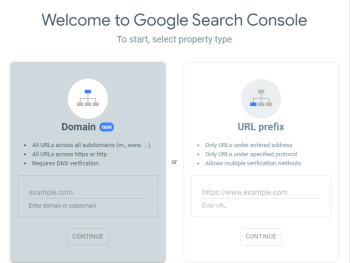Beginner's Guide to
Google Search Console
Learn how to optimize the visibility of your website using Google Console.
A business can’t complete digitally if it doesn’t rank well for Google, the most popular search engine in the modern world. Google recognizes this and offers free tools to anyone willing to put in the effort to rank well on their platform.
Why Use Google Search Console?
Google Search Console is a tool used to measure the performance of your website in it’s search engine. It gives you valuable information about which pieces of content are excelling and which ones aren’t being ranked at all. You can also use it to identify errors and even security issues.
Setting Up an Account
The only thing you require to start is a google account. You can then navigate search console and add new domain properties to be analyzed. There are two options you can consider: “Domain” and “URL prefix”.
If you choose the domain option, simply enter the domain name and it will track every piece of information related to the domain. This is the one you should use if you are a beginner.
If you choose the URL prefix option, you will have to enter the correct URL. If you have SSL enabled, you will want to enter an url beginning with “https”. Otherwise, you will have to use one beginning with “http”. When you are finished you will need to verify your ownership to see the data. There are several options for URL prefix but for Domain you can only use DNS verification.

Once you’ve set up google search console you should immediately start analyzing what data you can use to improve traffic to your website. We’ll go over some of the important features and how to utilize them.
Performance Tab
The performance tab demonstrates four important metrics for website success: These metrics describe the interrelated process on how google converts search traffic into higher positions.
Impressions > Clicks > Avg CTR > Avg Position
Impressions are digital vouchers by the search engine. Whenever someone makes a search, they see a list of websites at their disposal. Every time your website appears in a page listing presented to a person, it is counted as an impression. Even web pages of small websites can get hundreds of an impressions a day, but they won’t matter unless you get clicks.
Clicks are triggered when the person actually clicks on your impression to travel to your website. This is considered a stronger signals that signifies someone is willing to give your content a chance. The ratio of people who click on your webpage vs people who’ve seen your webpage is known as a Click Through Rate (CTR).
CTR’s give an accurate view of how popular your content is. If more people click on your website than not when seeing your impression, the search engine believes that you have valuable sought after information. So then it adjusts it’s rankings to push your content up a position in it’s listings.
Average Position is the metric that represents the results of your labor. Remember, the search engine is constantly changing so your web page will bounce between various positions over its lifespan. If you’re website has an average position of 4, that means most of the time it will be at or near the number 4 spot on a listing for a given keyword.
You can use all this information to your benefit. If your content is getting a lot of impressions but not very many clicks, it can signify that the appearance of your content looks weak or unappealing. If that content has a high click rate for a longer keyword than a shorter keyword, it signifies that you are tapping into a niche market with a specific type of audience. Learning how to analyze these situations is integral to growing your online business.
Index Coverage Tab
Another valuable tab which describes how many of your pages are indexed by google since it’s last update. It also shows you which web pages are having difficulty indexing and what errors are preventing them from indexing. Check this tab regularly to troubleshoot the errors and fix them. Watch out for sudden drops and sudden spikes. it could mean that something is actively blocking your webpages, or in case of the latter duplicating them.
Links Tab
Backlinks are essential to any SEO strategy. They are the biggest factor to ranking well because they represent digital recommendations from other websites and content creators. Backlinks from high authority websites can skyrocket you up the rankings.
This tab allows you to check those backlinks both external and internal. Through external you can see who is linking in to your website. With internal you can see which pages you are linking the most yourself. Both are pretty important to creating a stronger structure of your website.
Tools
Google Search Console is outfitted with numerous tools you should use.
URLS - You can use it’s URL Inspection Tool to test that google has access to your pages. You can even request that they re-index a web page which can be important if you’ve recently made large updates to the webpage.
Website Errors - Having errors on your website is a huge vulnerability and detrimental to business. Users may notify you but most will move on to another website. Instead you can use the Crawl Errors feature to analyze them yourself.
Mobile Usability - You can check just how optimized your website is for mobile devices. Mobile devices are cheap and quickly becoming the most popular way to search for information. Use google’s Mobile Usability tool to check your website out.